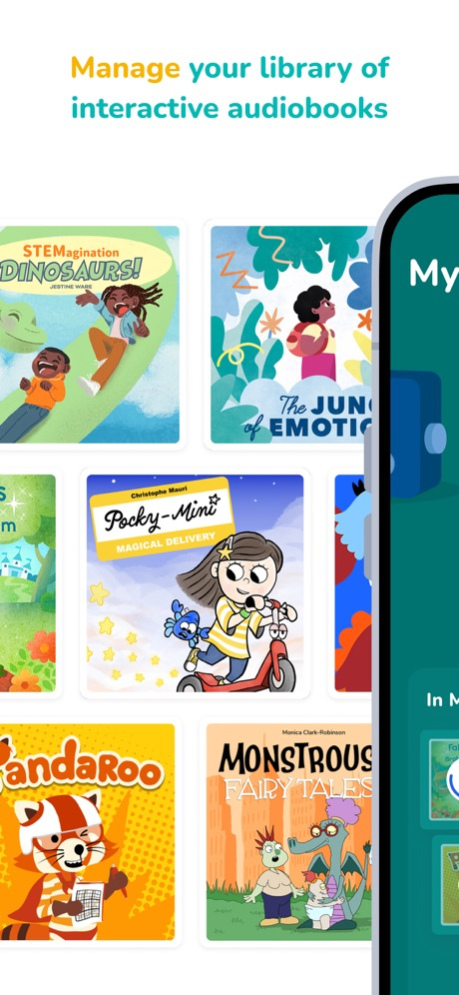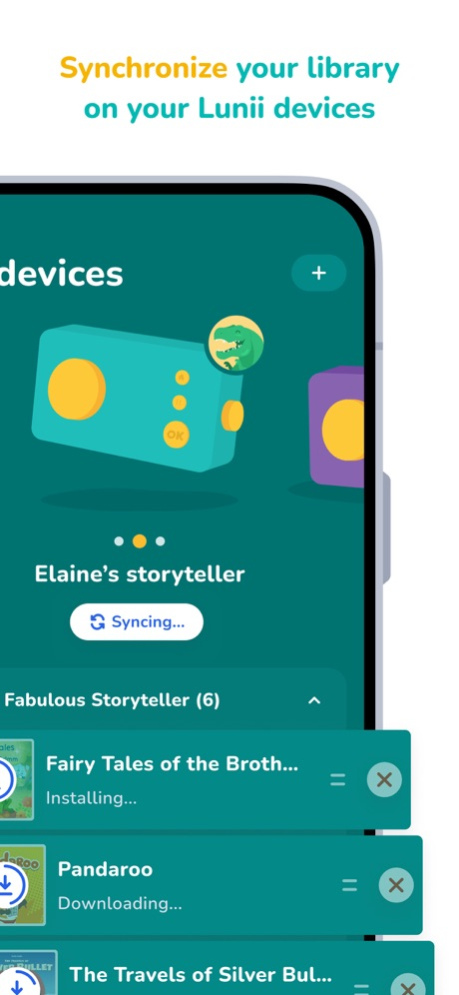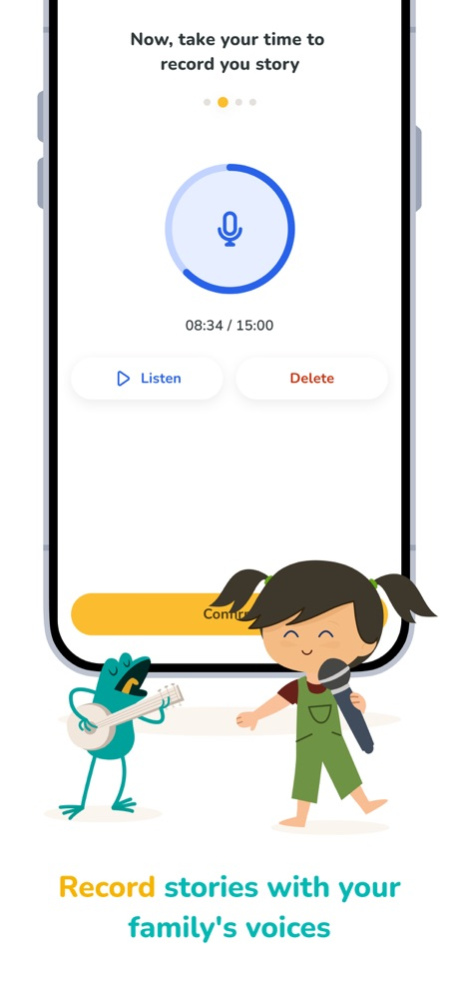Lunii 3.3.0
Continue to app
Free Version
Publisher Description
The application that makes using your Lunii audio products even easier!
Manage My Fabulous Storyteller and FLAM directly from the Lunii mobile app: add new audiobooks to your device, record your own stories, and more!
CREATE OR LOG IN TO YOUR LUNII ACCOUNT
This is the start of a great adventure!
Create your Lunii account in a few minutes or log in using your login details to link your Lunii devices and set them up.
MANAGE YOUR LUNII DEVICES
If you have My Fabulous Storyteller model 3, you can fully manage your Lunii audio products from the application:
• Add, remove, and transfer new interactive audiobooks to your library and to your Lunii audio product via Wi-Fi.
• Choose the order in which your audiobooks appear on your Lunii product
• Activate and configure Night Mode (volume limitation, story sequence, deactivation of the audible reminder) directly from the application so that your child falls asleep to stories!
MY STUDIO LUNII (for My Fabulous Storyteller)
The studios are yours! Create your own audiobooks and let your imagination run wild:
• Record your stories with your family's voices
• Transfer up to a maximum of 30 minutes of stories recorded via the Studio to My Fabulous Storyteller
• Personalize your stories with our pictograms
To discover all our audio products, visit our site: www.lunii.com
Jan 22, 2024
Version 3.3.0
New feature:
- The management of promotions and promotion codes in the basket has been improved to be more user-friendly!
Corrections:
- The FLAM experience on foreign stores has been adapted
- The price on the page promoting the subscription has been removed
- The button for adding a discount code has been stabilised
- The "Your order" box no longer shrinks
- The order of audio books on a device can no longer be changed when synchronisation is in progress
About Lunii
Lunii is a free app for iOS published in the Recreation list of apps, part of Home & Hobby.
The company that develops Lunii is Lunii SAS. The latest version released by its developer is 3.3.0.
To install Lunii on your iOS device, just click the green Continue To App button above to start the installation process. The app is listed on our website since 2024-01-22 and was downloaded 1 times. We have already checked if the download link is safe, however for your own protection we recommend that you scan the downloaded app with your antivirus. Your antivirus may detect the Lunii as malware if the download link is broken.
How to install Lunii on your iOS device:
- Click on the Continue To App button on our website. This will redirect you to the App Store.
- Once the Lunii is shown in the iTunes listing of your iOS device, you can start its download and installation. Tap on the GET button to the right of the app to start downloading it.
- If you are not logged-in the iOS appstore app, you'll be prompted for your your Apple ID and/or password.
- After Lunii is downloaded, you'll see an INSTALL button to the right. Tap on it to start the actual installation of the iOS app.
- Once installation is finished you can tap on the OPEN button to start it. Its icon will also be added to your device home screen.